Hii!!
I just downloaded the game. But the screen of the game is really small. And I can't make it bigger.
Welcome to Winx Adventure!
Moderator: EN minimods
Re: Welcome to Winx Adventure!
BloomEnchantix_ wrote:Hii!!
I just downloaded the game. But the screen of the game is really small. And I can't make it bigger.
When you start the game, you can turn it bigger or full screen in the settings.





-

Xxana - Posts: 589
- Joined: Tue Apr 29, 2025 9:59 am
Re: Welcome to Winx Adventure!
UPDATE:
New update available with a few more bug fixes! Open the launcher for an automatic update!
New update available with a few more bug fixes! Open the launcher for an automatic update!






-

juleic1123 - Site Admin
- Posts: 11098
- Joined: Sun Feb 13, 2011 2:00 pm
Re: Welcome to Winx Adventure!
How can I change the size of the game screen? I can't figure it out. Also, can there please be an option to lower the volume of the music and SFX respectively? Thanks!

-

Suzettey - Posts: 8
- Joined: Tue Aug 27, 2024 9:02 pm
I'm very happy that the game is back, I didn't get to play the old game, but I knew about it years ago and unfortunately it was too late, now I have the opportunity to play it, thank you very much for providing it. Well, a bug that I identified is when you add a piece of furniture in the room and it turns red due to friction with another object, but if I leave the decoration mode, the furniture stays in place but all red, and also depending on the angle I move the camera in the room, the lights are shining all over the room, I don't know if it's a bug in the lamps or when the character is close to the window.
Here's an example image:

Here's an example image:




-

LucasDrawyn - Posts: 4
- Joined: Sat Dec 07, 2024 1:13 pm
Re: Welcome to Winx Adventure!
Thank you! That one has been reported already. I don't think I can fix the bug in itself, so I'll do a workaround by ensuring closing the panel will remove any invalid furniture instead. 
Thank you so much for the feedback still and the support!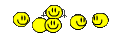
Thank you so much for the feedback still and the support!
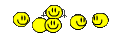






-

juleic1123 - Site Admin
- Posts: 11098
- Joined: Sun Feb 13, 2011 2:00 pm
Re: Welcome to Winx Adventure!
I couldn't quote you anymore Juleic so I will do it this way. I installed Homebrew and tried to install Wine, but due to my virusscanner(that blocks and warns for mailware) I can't install Wine. I don't dare to delete my virusscanner, cause I don't want to ruin my Mac. I tried to install a older version of Wine without homebrew and I got so far that it was trying to install the game, but while I selected English language it went to something Spanish or Portugese or something that looks like it. After that it said something like that the documents are empty and after that I wasn't able to even get to the point to get the install screen pop up.
My MacBook got super hot during all this process and is still very hot when I use it, so maybe I have to deinstall it all. Although I have no idea yet how to deinstall Homebrew, need to Google that.
Is there any way to make it work somehow?
I was really looking forward to playing Winx Adventure again.
It's not your faulth, I am just again very disappointed in Apple. Can't wait for finally having a Windows pc again
My MacBook got super hot during all this process and is still very hot when I use it, so maybe I have to deinstall it all. Although I have no idea yet how to deinstall Homebrew, need to Google that.
Is there any way to make it work somehow?
I was really looking forward to playing Winx Adventure again.
It's not your faulth, I am just again very disappointed in Apple. Can't wait for finally having a Windows pc again


-

CrystalRose - Posts: 2440
- Joined: Tue Aug 17, 2010 11:24 am
Re: Welcome to Winx Adventure!
New update coming later today:
Update includes:
- Chat history not-crossed between scenes
- Fullscreen, big screen, tiny screen fixed (little visual bug still occurs but settings are working)
- Light update on Gardenia for a little more vibrant color
- Settings color change on toggles
- Exit Game button added to settings
- More trees added around the world
- Cars' size improvement
- Secret location door added (try to find out!)
- Russian swear words tweaked and added
- Player floating mid-air if they walk around edges
Coming during the night:
- Dutch and turkish Gardenia servers
Update includes:
- Chat history not-crossed between scenes
- Fullscreen, big screen, tiny screen fixed (little visual bug still occurs but settings are working)
- Light update on Gardenia for a little more vibrant color
- Settings color change on toggles
- Exit Game button added to settings
- More trees added around the world
- Cars' size improvement
- Secret location door added (try to find out!)
- Russian swear words tweaked and added
- Player floating mid-air if they walk around edges
Coming during the night:
- Dutch and turkish Gardenia servers






-

juleic1123 - Site Admin
- Posts: 11098
- Joined: Sun Feb 13, 2011 2:00 pm
Re: Welcome to Winx Adventure!
CrystalRose wrote:I couldn't quote you anymore Juleic so I will do it this way. I installed Homebrew and tried to install Wine, but due to my virusscanner(that blocks and warns for mailware) I can't install Wine. I don't dare to delete my virusscanner, cause I don't want to ruin my Mac. I tried to install a older version of Wine without homebrew and I got so far that it was trying to install the game, but while I selected English language it went to something Spanish or Portugese or something that looks like it. After that it said something like that the documents are empty and after that I wasn't able to even get to the point to get the install screen pop up.
My MacBook got super hot during all this process and is still very hot when I use it, so maybe I have to deinstall it all. Although I have no idea yet how to deinstall Homebrew, need to Google that.
Is there any way to make it work somehow?
I was really looking forward to playing Winx Adventure again.
It's not your faulth, I am just again very disappointed in Apple. Can't wait for finally having a Windows pc again
As for this, I'm really sorry. But you did good, better safe than sorry! I will be working hard into ensuring I can deliver a mac version soon!
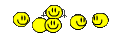






-

juleic1123 - Site Admin
- Posts: 11098
- Joined: Sun Feb 13, 2011 2:00 pm
Re: Welcome to Winx Adventure!
Hi!
I tried to read through list of known bugs but I don't think I saw this one exactly: I used to have problem with the pic of my character on the upper left corner not updating after changing style and I can't say if I still have that problem or if this other this is additional bug. That is because today I havent seen character at all on the upper left corner, only light-blue background inside that round frame. It doesn't change when changing my style or closing the game and logging back in.
Edit: Some other user too had same problem today.
I tried to read through list of known bugs but I don't think I saw this one exactly: I used to have problem with the pic of my character on the upper left corner not updating after changing style and I can't say if I still have that problem or if this other this is additional bug. That is because today I havent seen character at all on the upper left corner, only light-blue background inside that round frame. It doesn't change when changing my style or closing the game and logging back in.
Edit: Some other user too had same problem today.
-

Kiero - Posts: 10
- Joined: Wed Jul 16, 2025 10:06 am
Who is online
Users browsing this forum: No registered users and 6 guests